Planifier une réunion périodique avec lapplication Windows ezTalks
ezTalks a mis à jour une nouvelle fonctionnalité pour lapplication Windows, qui permet aux utilisateurs de planifier des réunions récurrentes. Cette fonctionnalité est disponible sur les applications Windows, Android, iPhone et iPad, et sera bientôt disponible sur lapplication Mac.
Partie 1 Pourquoi avez-vous besoin de planifier une réunion régulière?
Sometimes people only need to host a one-time scheduled meeting or an instant meeting,while some staff or departmental meetings may recur at a regular interval. Scheduling a recurring meeting allows you to have a unique meeting ID and invitation link,which can be used over and over again. With the ezTalks recurring meeting feature,the host does not need to send different meeting IDs or links to the participants for every meeting and the participants will not get confused with different invitation details,therefore,it is quite convenient for both the hosts and participants.Partie 2 Comment planifier une réunion récurrente avec lapplication Windows ezTalks?
Les étapes sont assez simples pour planifier une réunion périodique avec lapplication Windows ezTalks. Lorsque vous planifiez une réunion, vous pouvez activer loption Réunion récurrente:
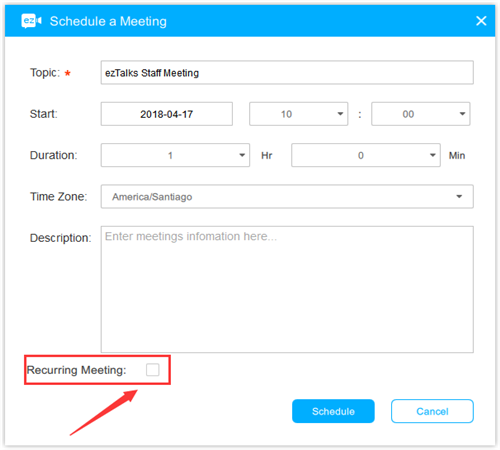
Et vous pouvez choisir la fréquence quotidienne / hebdomadaire / mensuelle / annuelle:
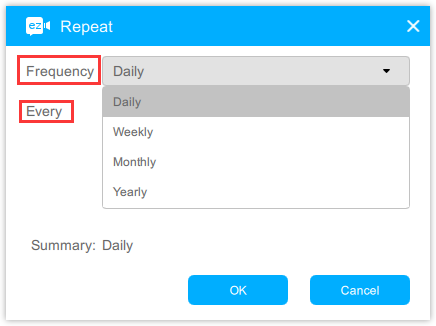
Découvrez les étapes détaillées de la planification dune réunion récurrente.
Téléchargez lapplication et profitez de la nouvelle fonctionnalité maintenant!
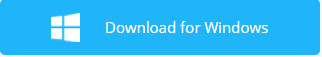
->
