Plugin Outlook pour Windows version 3.5.2
ezTalks a publié une nouvelle version pour Windows qui prend en charge le plugin Microsoft Outlook. Avec cette nouvelle fonctionnalité, les utilisateurs peuvent planifier une réunion, inviter des participants et démarrer / rejoindre une réunion instantanée directement à partir dOutlook.
Partie 1. Quels sont les avantages de lutilisation du plug-in Outlook?
The ezTalks Outlook Plugin is designed to make scheduling a meeting in Microsoft Outlook quicker and more convenient. Once you installed the Outlook plugin and the ezTalks app,you can directly schedule a meeting and invite your attendees from Outlook,instead of logging into the ezTalk app. Moreover,you can easily start an instant meeting or join a meeting straightaway from Outlook. Lastly,you can schedule your meetings on your Outlook Calendar,which allows you to easily invite attendees and remind you before the events.Partie 2. Comment utiliser le plug-in Outlook?
Il est assez facile dutiliser le plug-in Outlook pour planifier des réunions et inviter des participants.
1. Téléchargez le plugin ezTalks Outlook pour Windows.
2. Ouvrez votre Outlook et vous pouvez voir les options ezTalks qui vous permettent de planifier une réunion, de démarrer une réunion / webinaire instantané ou de rejoindre une réunion / webinaire directement depuis Outlook:
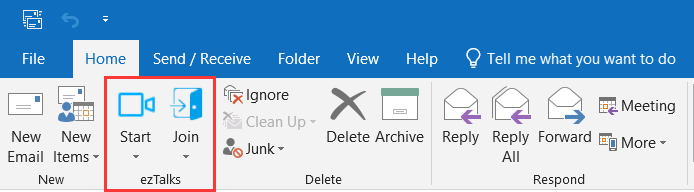
3. Vous pouvez également ouvrir le calendrier Outlook et prendre rendez-vous en planifiant une réunion ezTalks et en invitant vos participants.
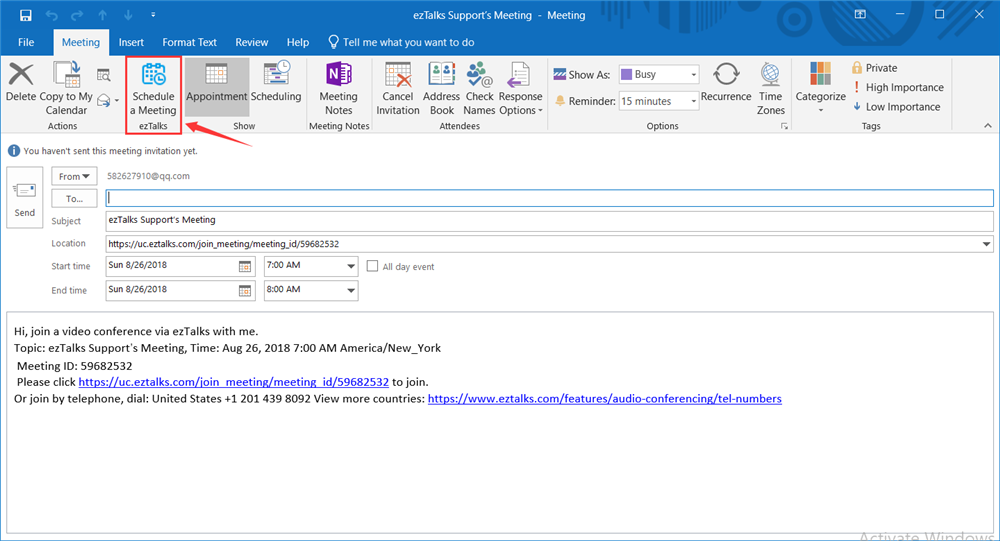
Découvrez les étapes détaillées dutilisation du plug-in Outlook.
Téléchargez lapplication ezTalks et le plugin Outlook pour profiter de la fonctionnalité maintenant!
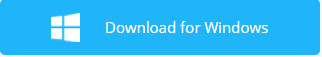
- >
